With Christmas just around the corner, naughty and nice lists are making their annual appearance, and Uber has joined in with its official ranking of rider etiquette across New Zealand.
Whether it’s an Uber after a night out or a trip to the airport, everyone’s rating has been pooled together, averaged out, and whacked on a list that ranks each town for how well riders treat their Uber driver.
By the looks of it, we’ve all been pretty well-behaved this year.
With an unchanged annual national rider rating of 4.88 (out of a possible 5), I think we can give ourselves a huge pat on the back for that one. Add it to the list of things we’re better at than Aussies, who sit below us at a 4.82. But, like the back side of a Christmas tree, not everything shines equally.
Dunedin, you bunch of absolute…ly nice people. Coming out on top for a SECOND year in a row, a solid 4.93 puts them at the top of the leaderboard. Sure, Dunedin may be known for its chilly weather and the absence of a Kmart, but this is a title the city can proudly hold onto.
With a bit of a photo finish, Auckland lands at the bottom of the list with a 4.87 average, not too bad, but not too great either. It seems the Grinches of Uber etiquette live in the City of Sails.
If you want to see where your city ranked, have a look at the list below:
Average Rider Rating in New Zealand
1. Dunedin - 4.93
2. Palmerston North - 4.91
3. New Plymouth - 4.90
4. Nelson - 4.90
5. Napier-Hastings - 4.90
6. Hamilton - 4.90
7. Tauranga - 4.90
8. Christchurch - 4.89
9. Queenstown - 4.88
10. Wellington - 4.88
11. Auckland- 4.87
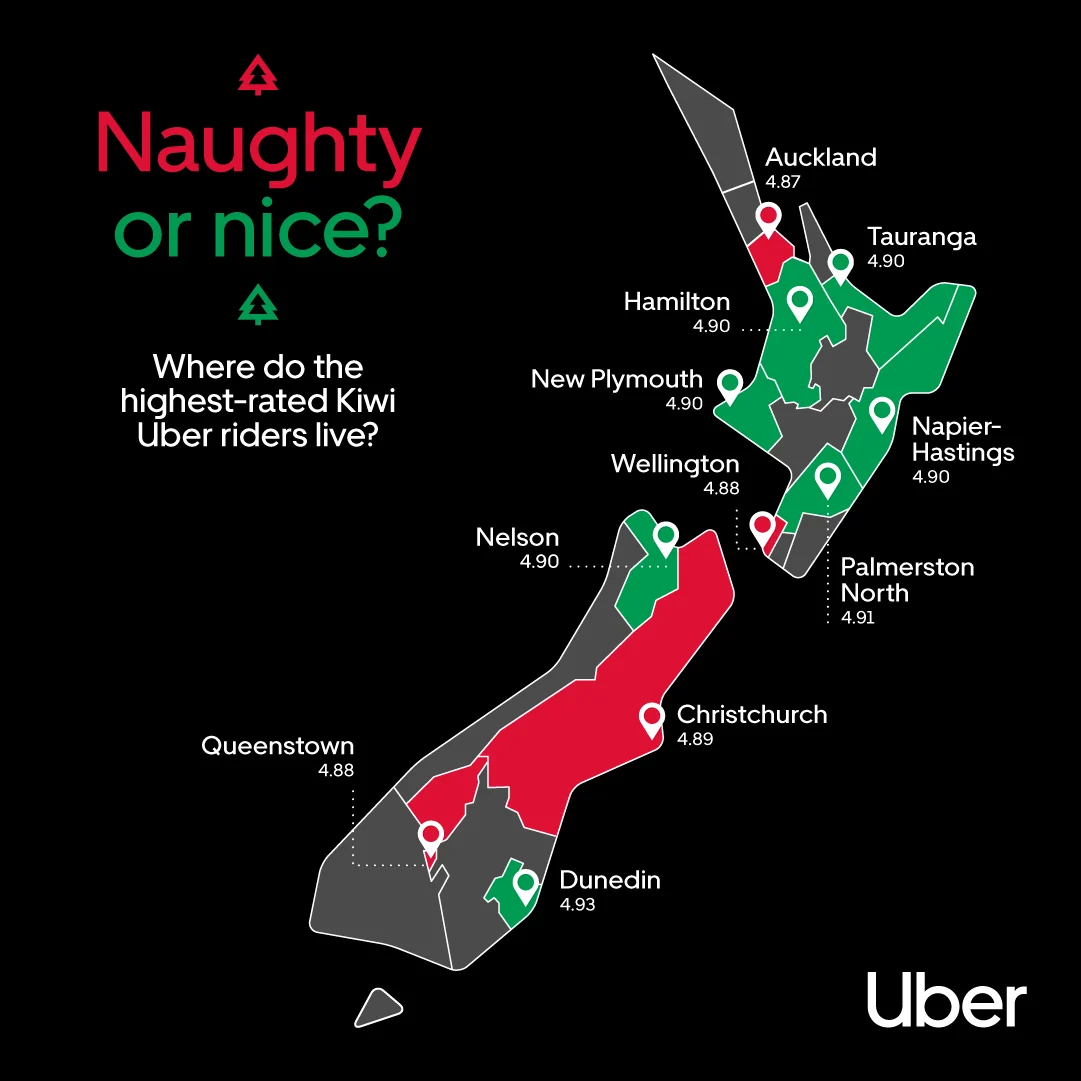
If you’re keen to check your own Uber rating to see whether you brought your town's average up, or down - here’s how to do it.
1. Make sure you’ve got the latest version of the Uber app
2. Open the app and tap Account (bottom right)
3. Your star rating is waiting for you in the top left corner
If you want to further unwrap your rider rating, head to our Privacy Centre where you
can see how many times you've earned a perfect 5-star rating from drivers. Just follow
these simple steps:
1. In the settings menu, tap Privacy and then Privacy Centre
2. In the Privacy Centre, on the “Would you like to see a summary of how you
use Uber?” tile, click on “See summary”
3. Scroll down to Ratings and tap on “View my ratings” to see the breakdown
Whether you’re on the naughty list or the nice list this year, let’s aim to spread some kindness and festive cheer one Uber at a time.
















































